はじめに
githubの最初の設定をいつも忘れちゃうので自分いましメモ
ここではmac - github間でsshを設定するところのみを記載します
なので前提条件はこんな感じ
とはいえ以前こちらの記事でやったこととほぼ同じです
→githubに適当にリポジトリ作って開発環境としてみるメモ①-さくらvpsやら会社のlinuxにgit cloneってみる
ながれ
※macなのでgitコマンドは入ってると思います。
はいってない場合はこちら
→Gitのインストール
1. [mac側]sshキーを生成
鍵の生成
※ github用の鍵を生成 # ssh-keygen -C "for_github" Generating public/private rsa key pair. Enter file in which to save the key (/home/hoge/.ssh/id_rsa): /home/hoge/.ssh/id_rsa_github Enter passphrase (empty for no passphrase): Enter same passphrase again: Your identification has been saved in /home/hoge/.ssh/id_rsa_github. Your public key has been saved in /home/hoge/.ssh/id_rsa_github.pub. The key fingerprint is: 12:d0:11:4f:11:d2:11:45:d3:33:1f:33:33:db:55:8d for_github # ls -al -rw------- 1 hoge hoge 1743 9月 18 22:57 id_rsa_github ←新しくできた -rw-r--r-- 1 hoge hoge 392 9月 18 22:57 id_rsa_github.pub ←新しくできた -rw-r--r-- 1 hoge hoge 410 1月 7 2014 known_hosts ※ 確認 # cat id_rsa_github.pub ---ここに表示される文字列を後で使う---
鍵の設定
※ sshのconfigに追加する
# vi ~/.ssh/config
---- vi追記 ----
Host github.com
User git
Port 22
HostName github.com
IdentityFile ~/.ssh/id_rsa_github
---------------
※ テスト接続
# ssh -T github.com
Enter passphrase for key '/home/hoge/.ssh/id_rsa_github':
Hi tweeeety! You've successfully authenticated, but GitHub does not provide shell access.
エラーの場合
こんなエラーの場合はパーミッションが違う可能性が高いです
# ssh -T github.com Bad owner or permissions on /home/hoge/.ssh/config
対処
※ パーミッションを確認 # ls -al ~/.ssh/config -rw-rw-r-- 1 hoge hoge 111 9月 18 23:06 /home/hoge/.ssh/config ← これ ※ パーミッション変更 # chmod 600 ~/.ssh/config ※ 再度確認 # ls -al ~/.ssh/config -rw------- 1 hoge hoge 111 9月 18 23:06 /home/hoge/.ssh/config # ssh -T github.com Enter passphrase for key '/home/hoge/.ssh/id_rsa_github': Hi tweeeety! You've successfully authenticated, but GitHub does not provide shell access.
2. [github側]鍵の登録
今度はgithub側で鍵の登録を行います
- Account setting(工具っぽいアイコン)をクリックする

- 左メニューのSSH Keysをクリック
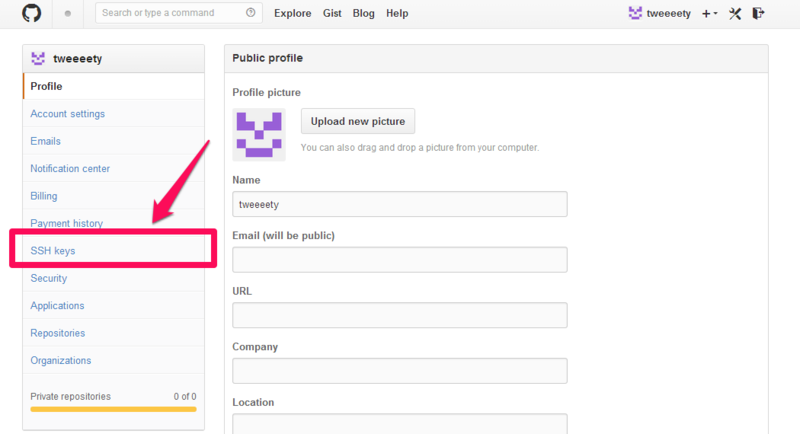
- Add SSH keyをクリック
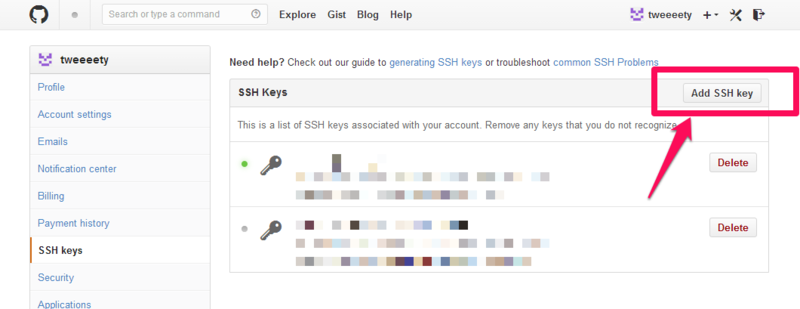
- からの先ほどの鍵文字列をKey欄にコピペ
※上記の---ここに表示される文字列を後で使う---の文字列
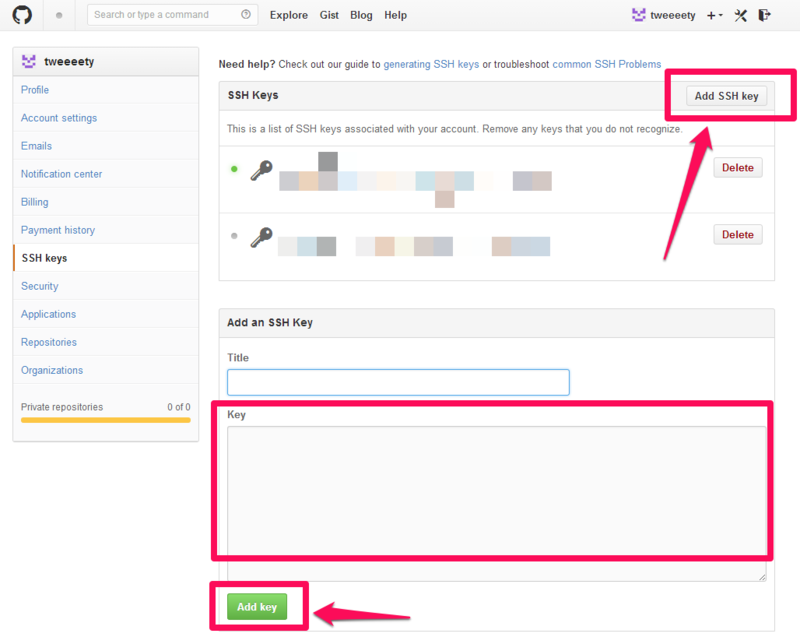
- パスワードを入れてConfirm passwordクリック
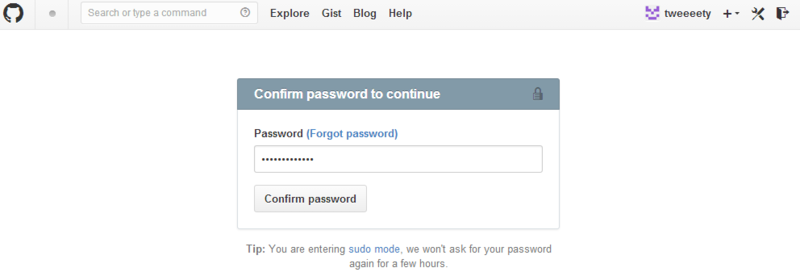
- 完了するとこんな感じで鍵が追加されます
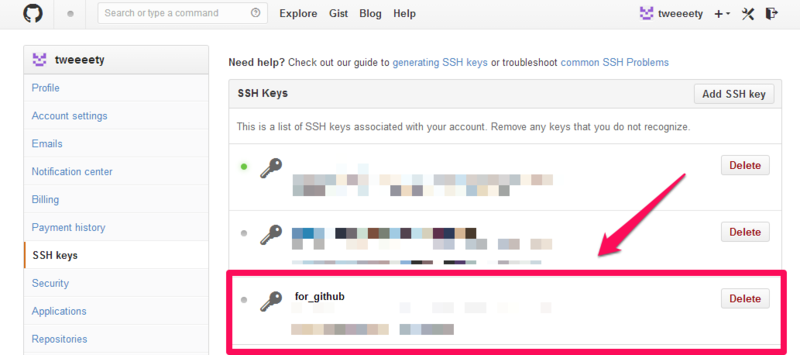
キャプチャめんどくて前の記事をそのまんま使いました
3. [github側]適当なリポジトリ作ってみる
「New repository」とかから新規にリポジトリを作ります
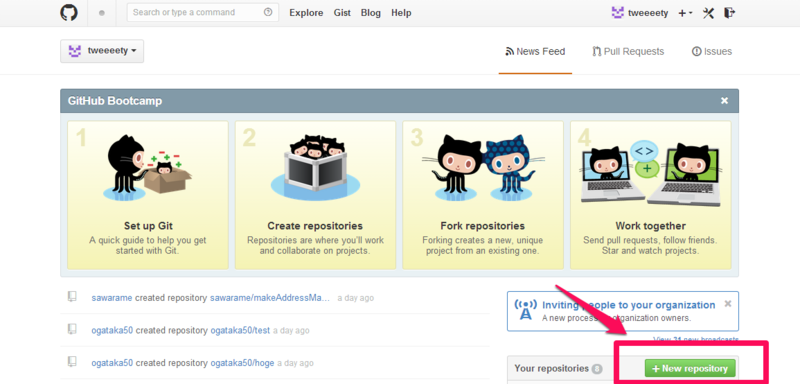
「Repository name」を入れて「Create repository」を押します
他の項目は任意に入れてみてください

- 完了です!完了画面が表示されました
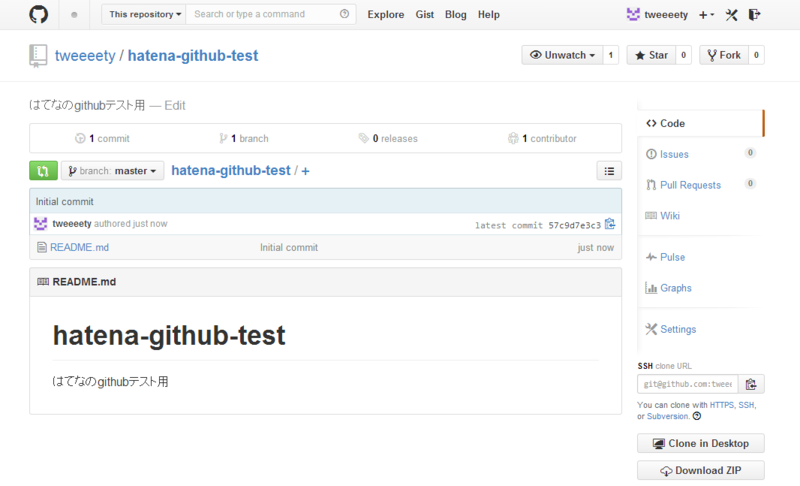
4. [mac側]リポジトリをcloneしてみる
# pwd /home/hoge ※ 適当なところにgithubのリポジトリをcloneするディレクトリを作る # mkdir -p ./github/hatena # cd github/hatena ※ git cloneする(cloneの後のURLは後述の補足参照) # git clone git@github.com:tweeeety/hatena-github-test.git Initialized empty Git repository in /home/tweeeety/github/hatena/hatena-github-test/.git/ Enter passphrase for key '/home/tweeeety/.ssh/id_rsa_github': remote: Counting objects: 3, done. remote: Compressing objects: 100% (2/2), done. remote: Total 3 (delta 0), reused 0 (delta 0) Receiving objects: 100% (3/3), done. ※ 確認 # ls -l drwxr-xr-x 3 tweeeety tweeeety 4096 8月 8 21:33 2014 hatena-github
補足
URLはリポジトリ(github側)に移動してここで確認できます
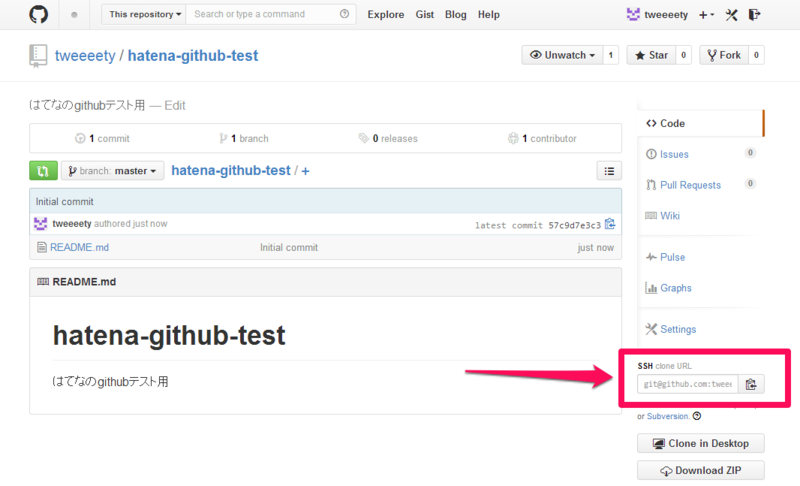
今回はssh経由でgitっているのでhttp経由になっている場合はこちらのリンクから切り替えてみてください
まとめ
ってことで何度も忘れる自分への戒めもでした!
ほとんど以前の記事と同じになってしまいましたがw
まぁ、そういうときもあります...