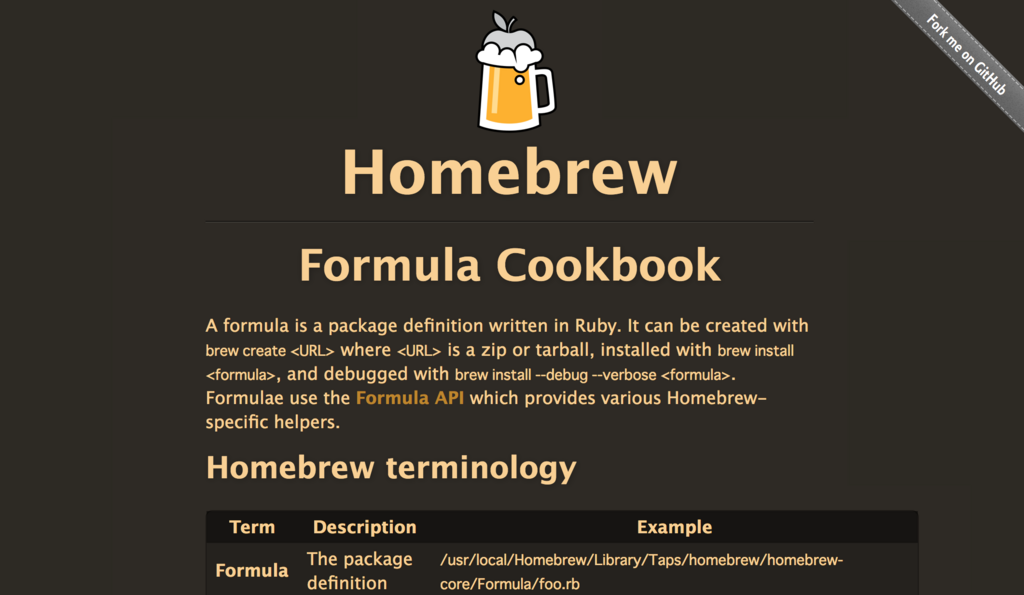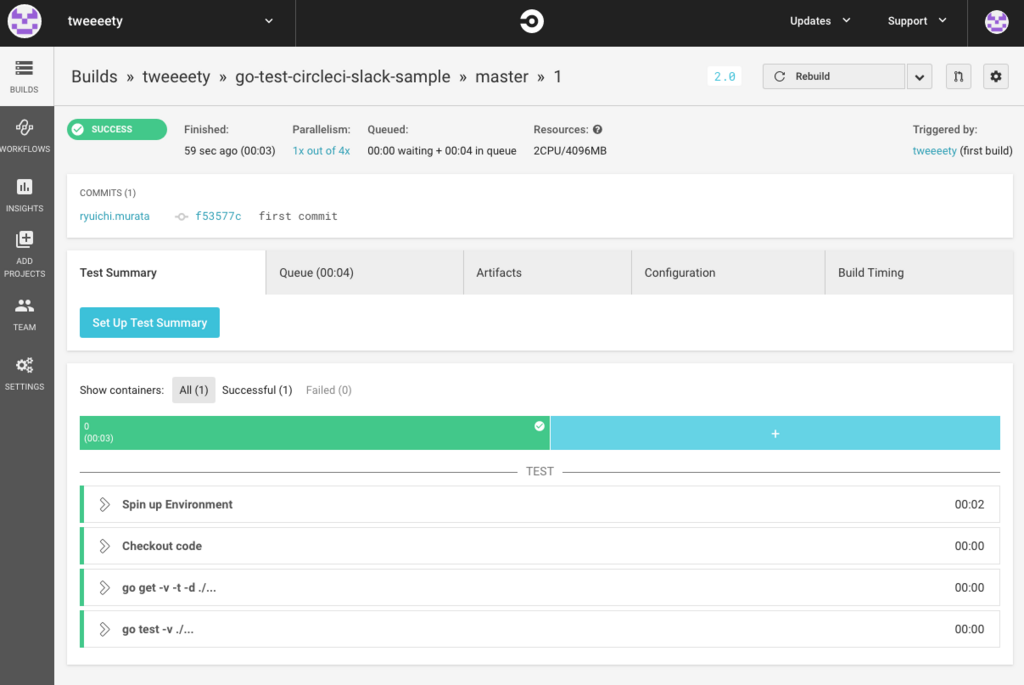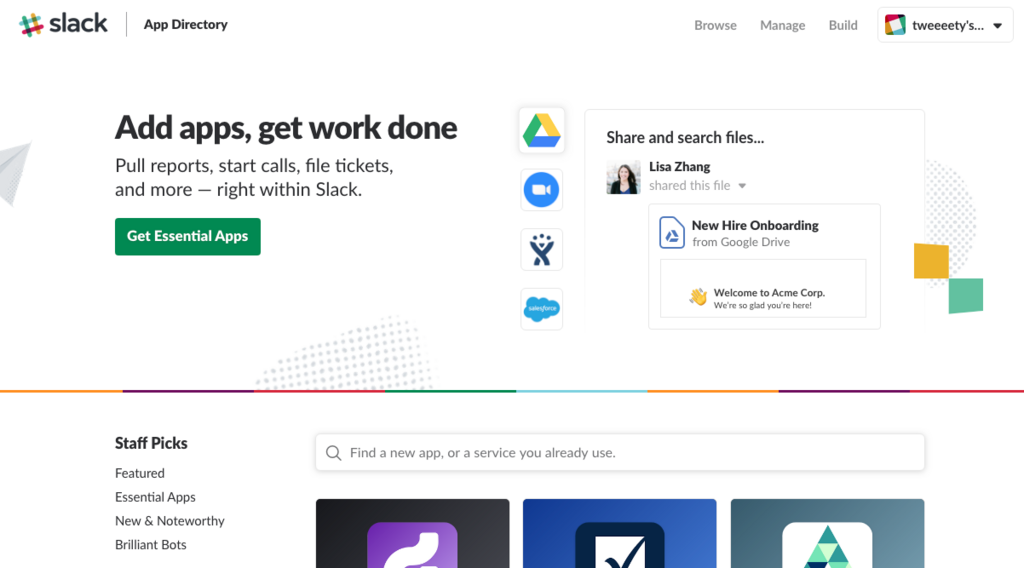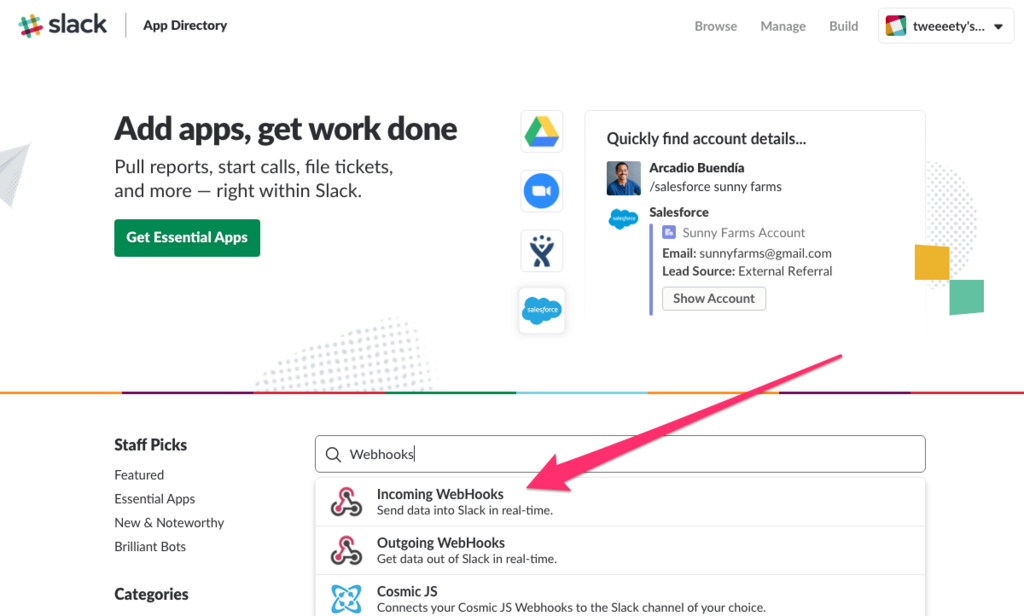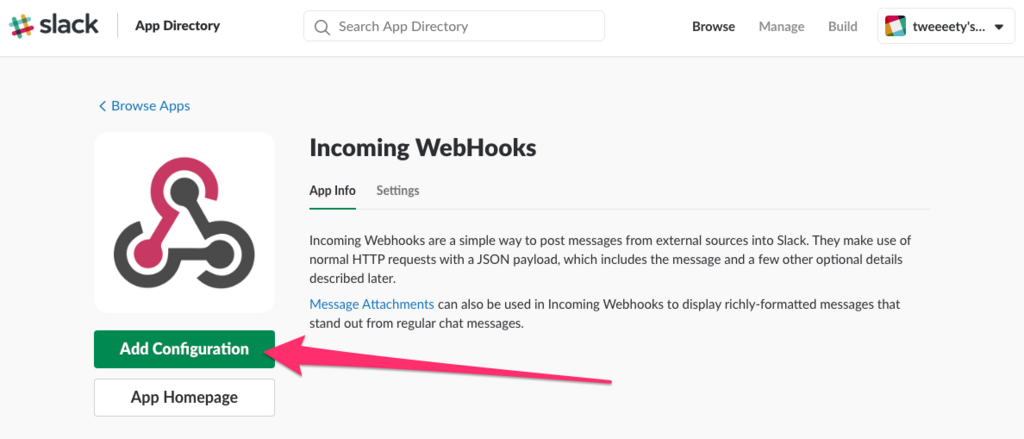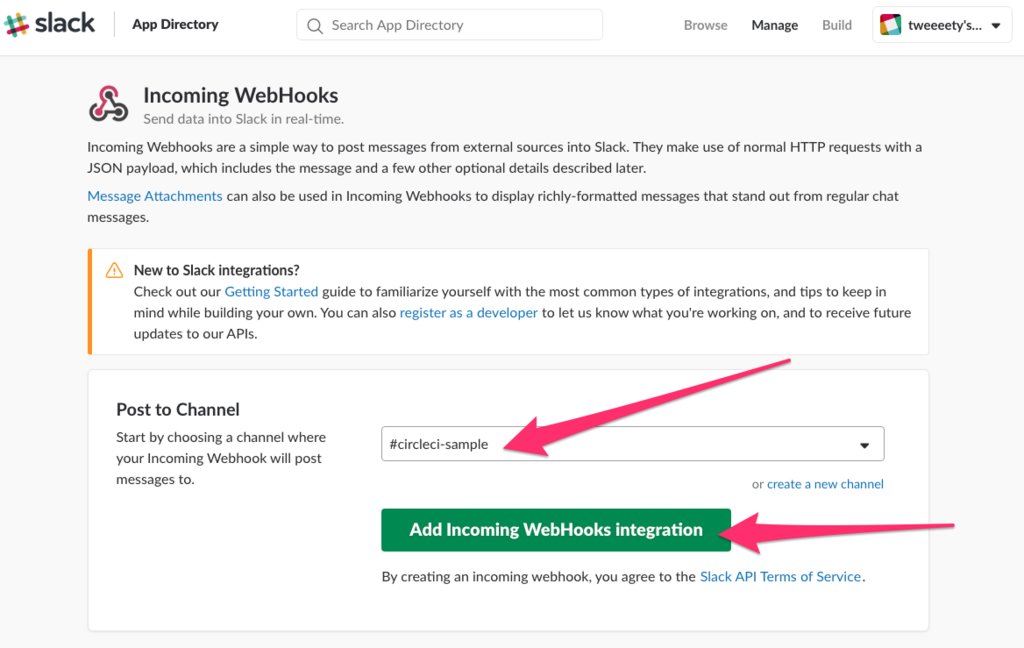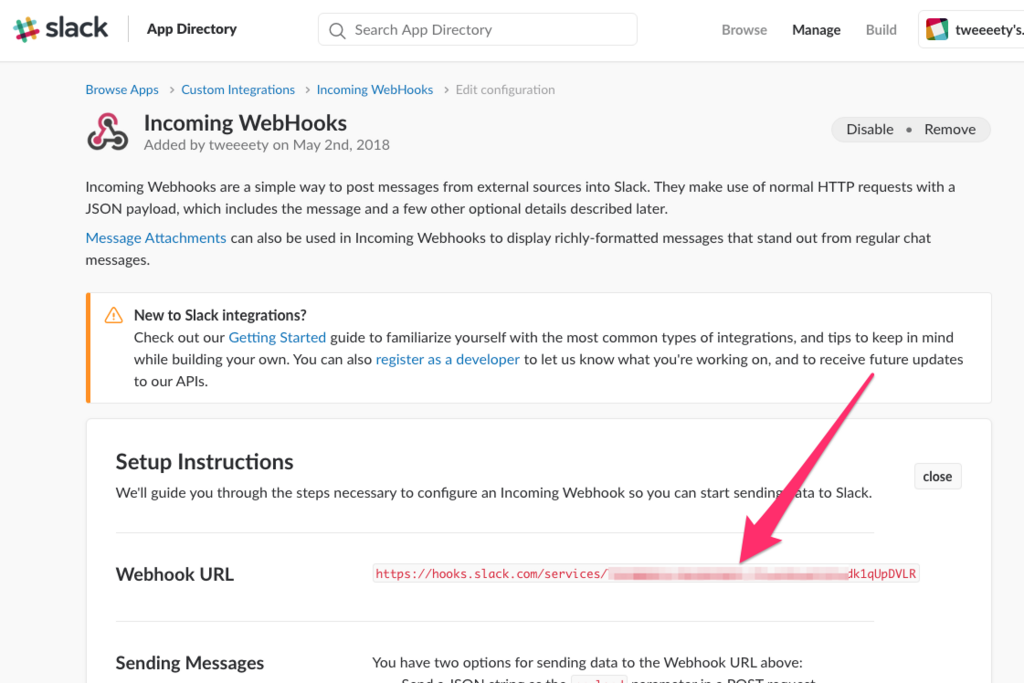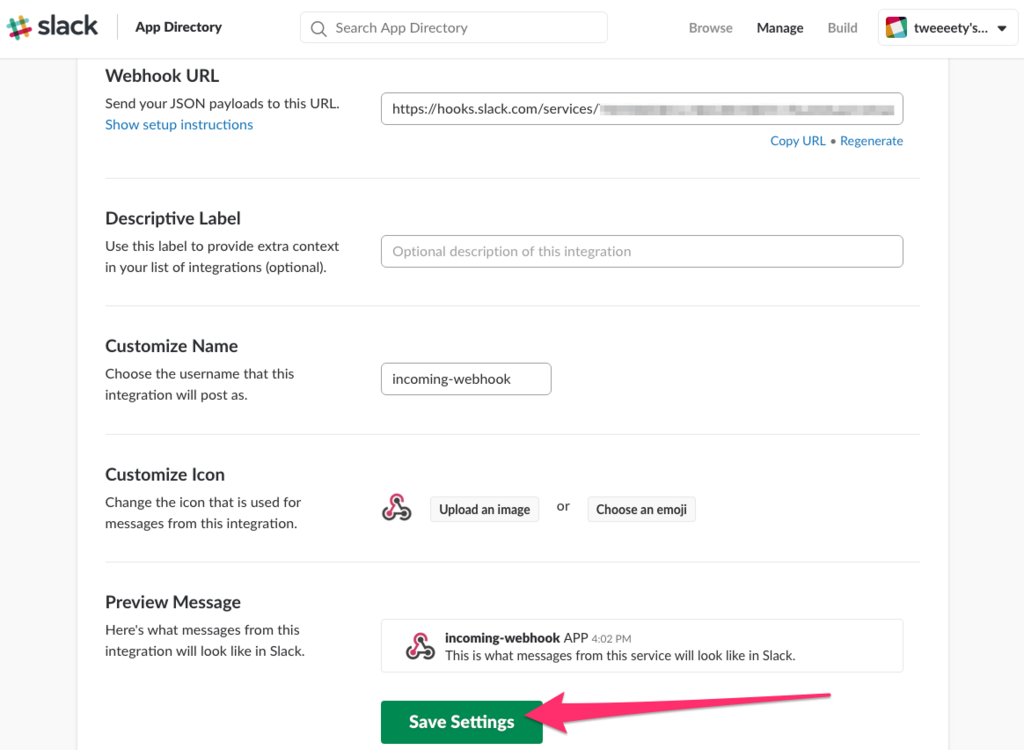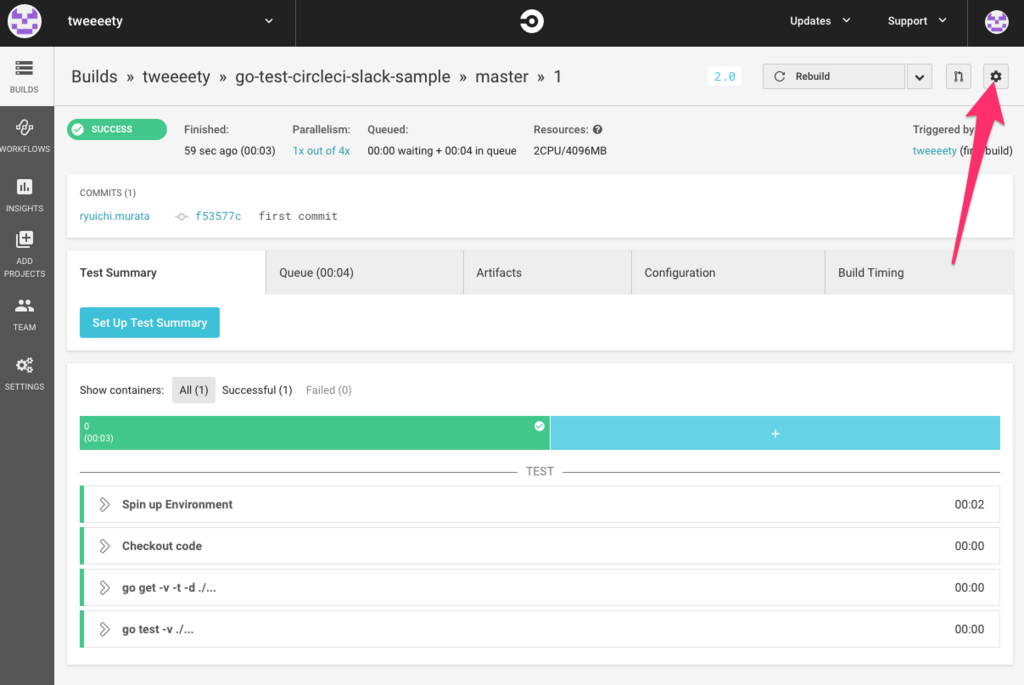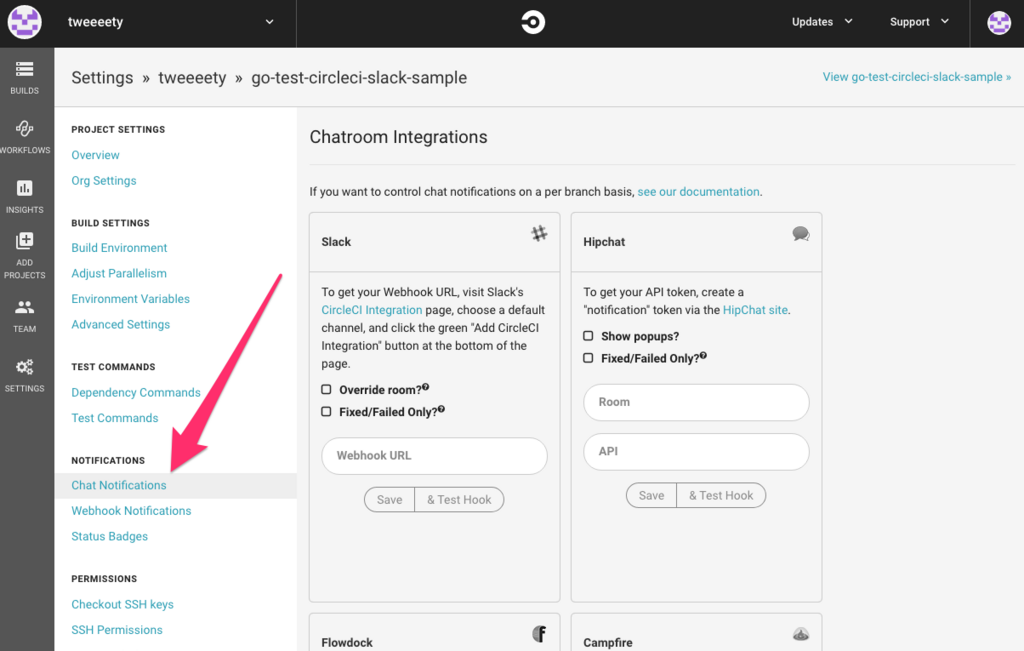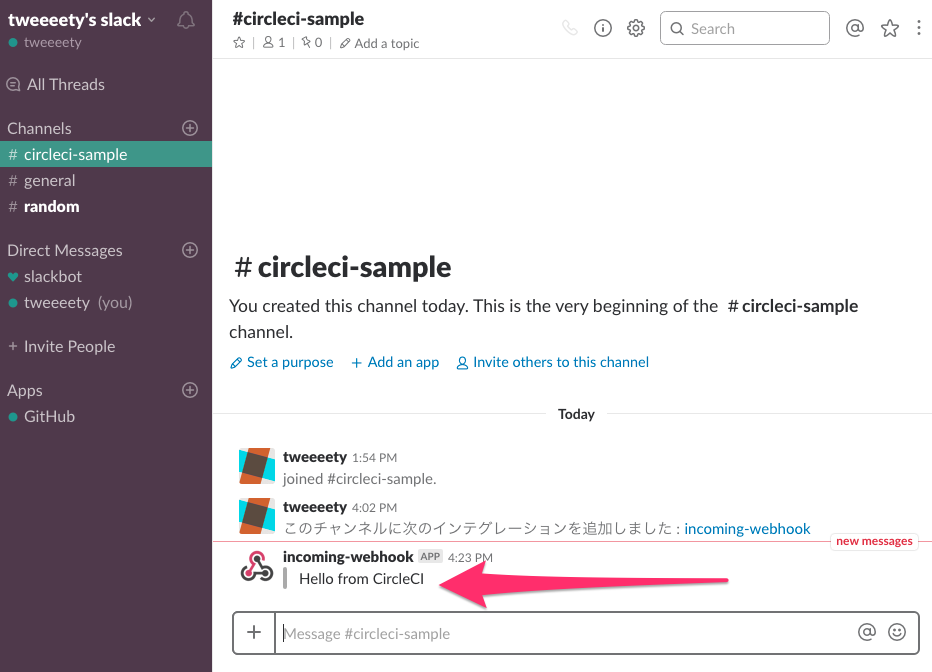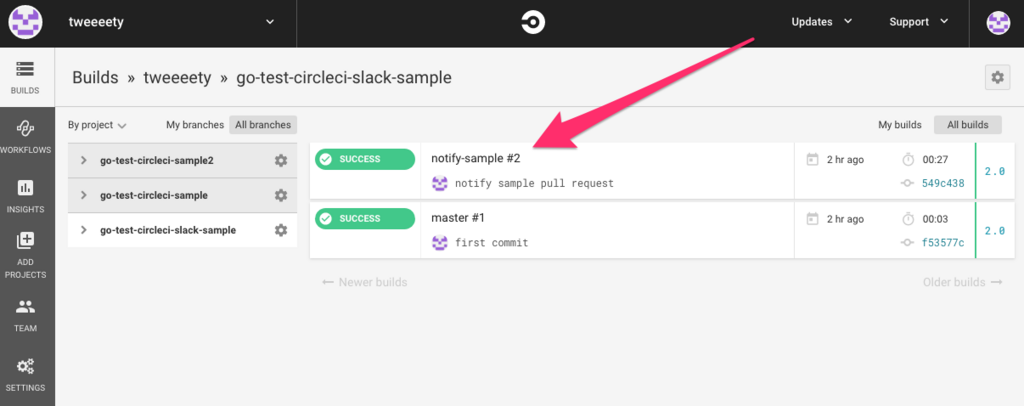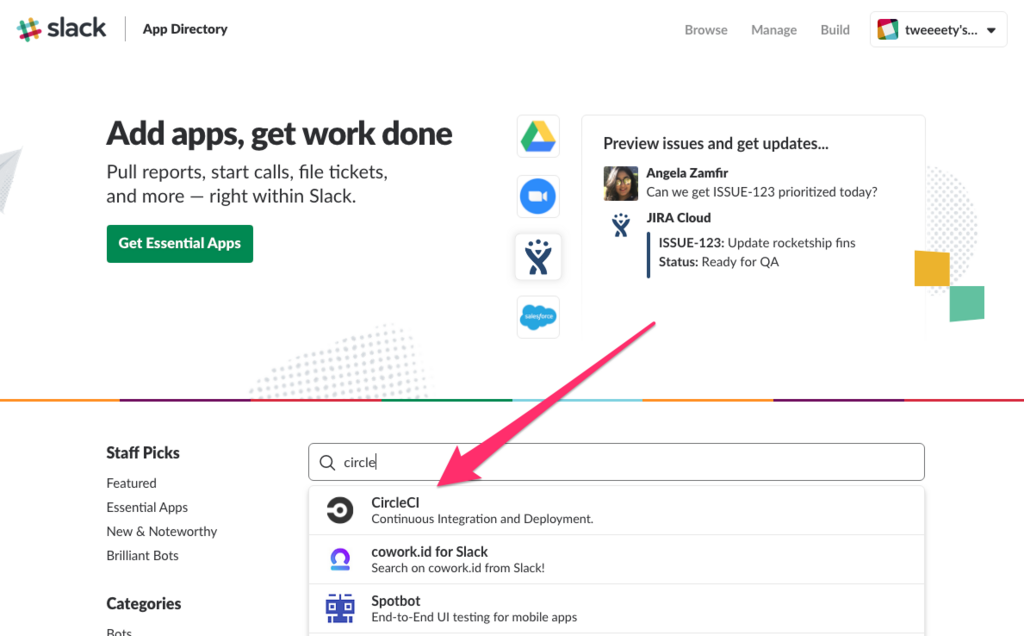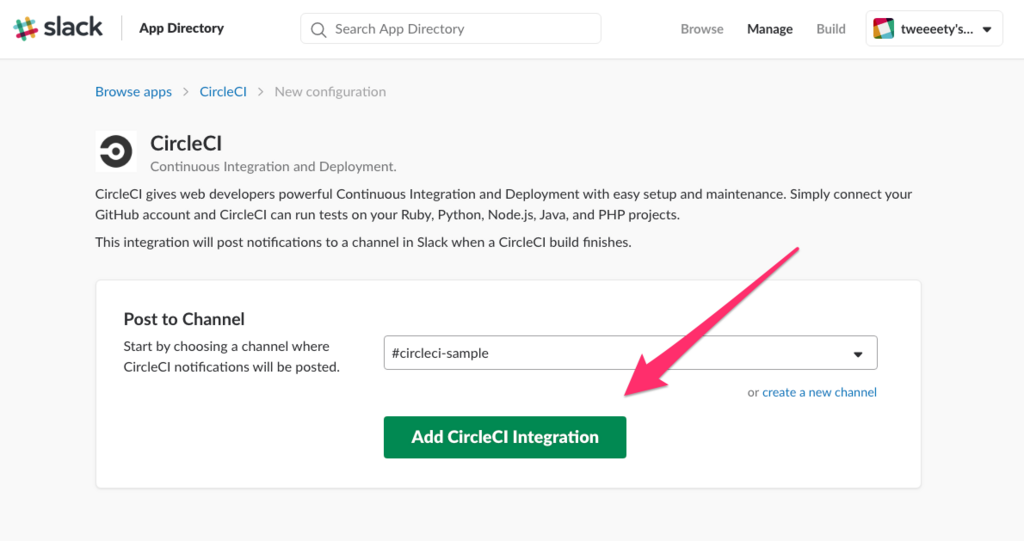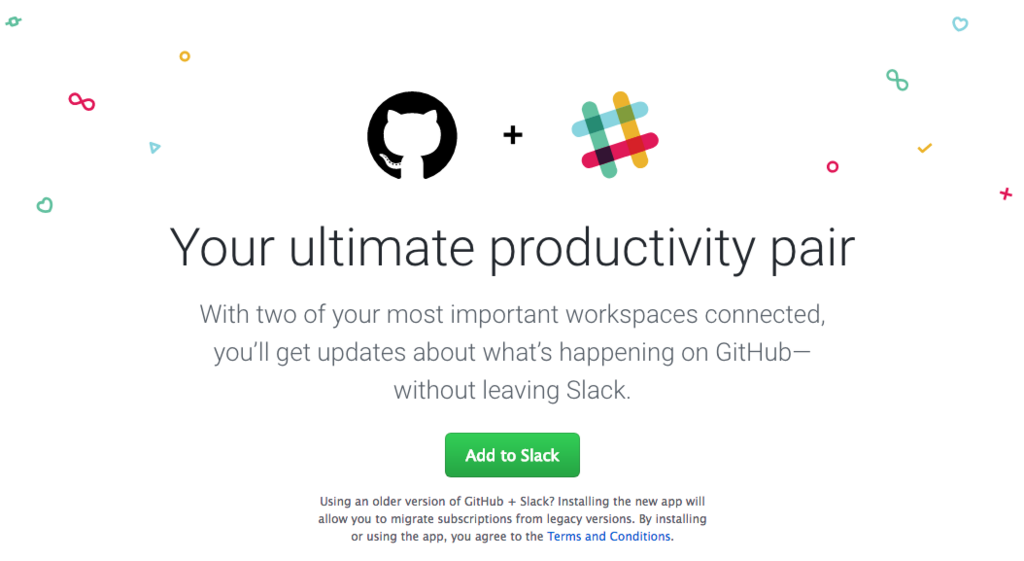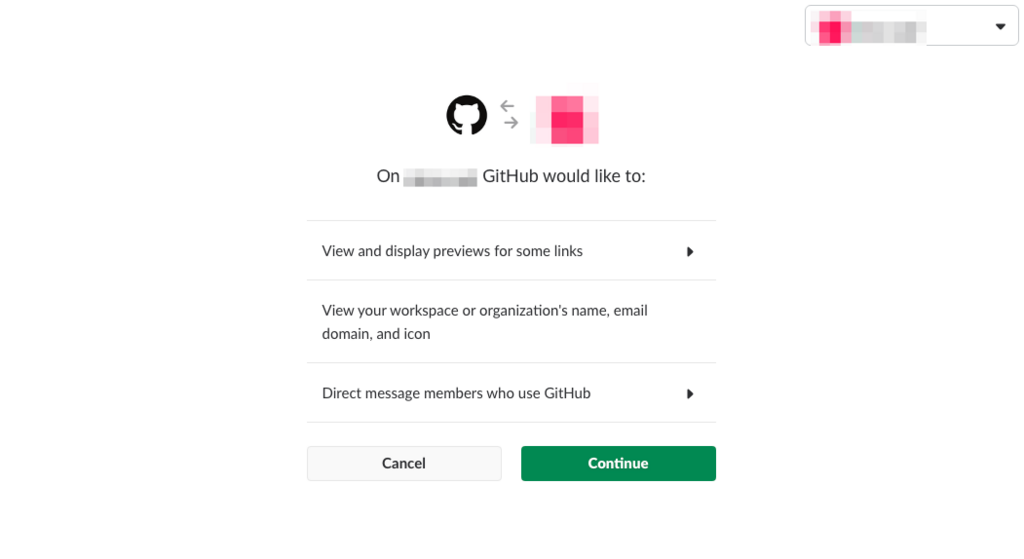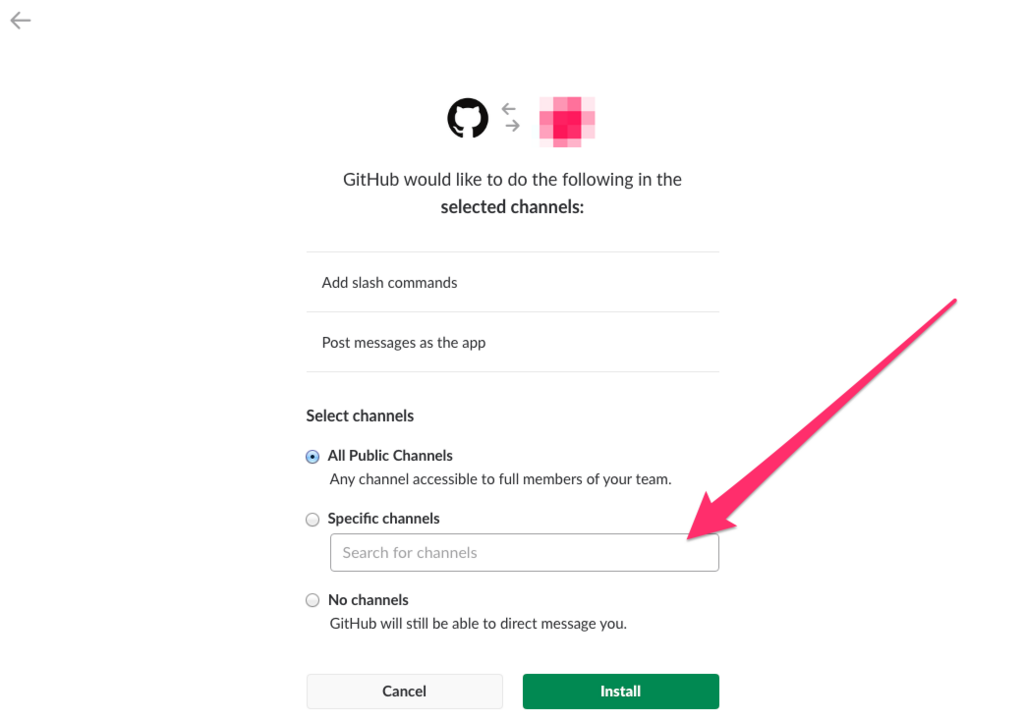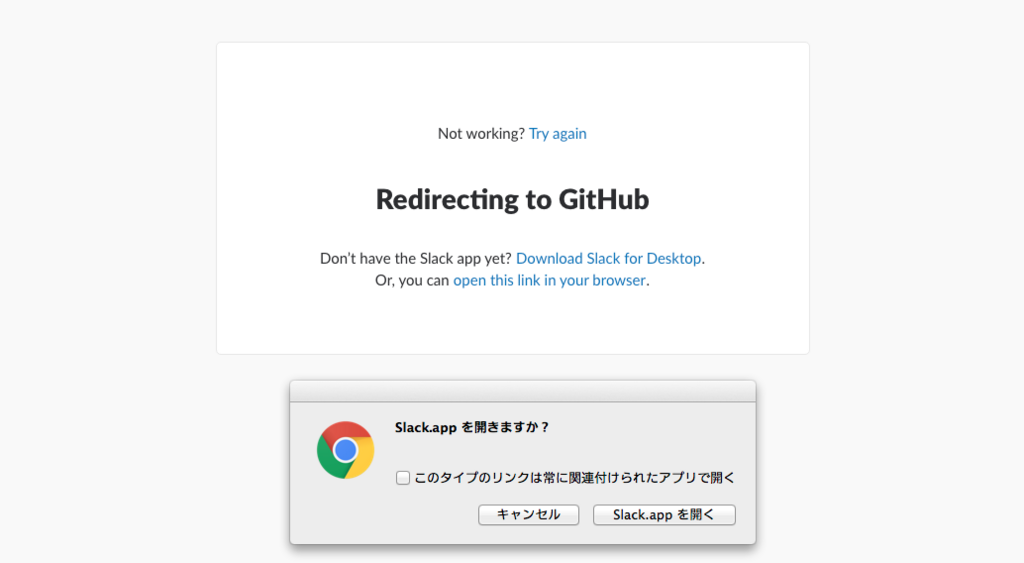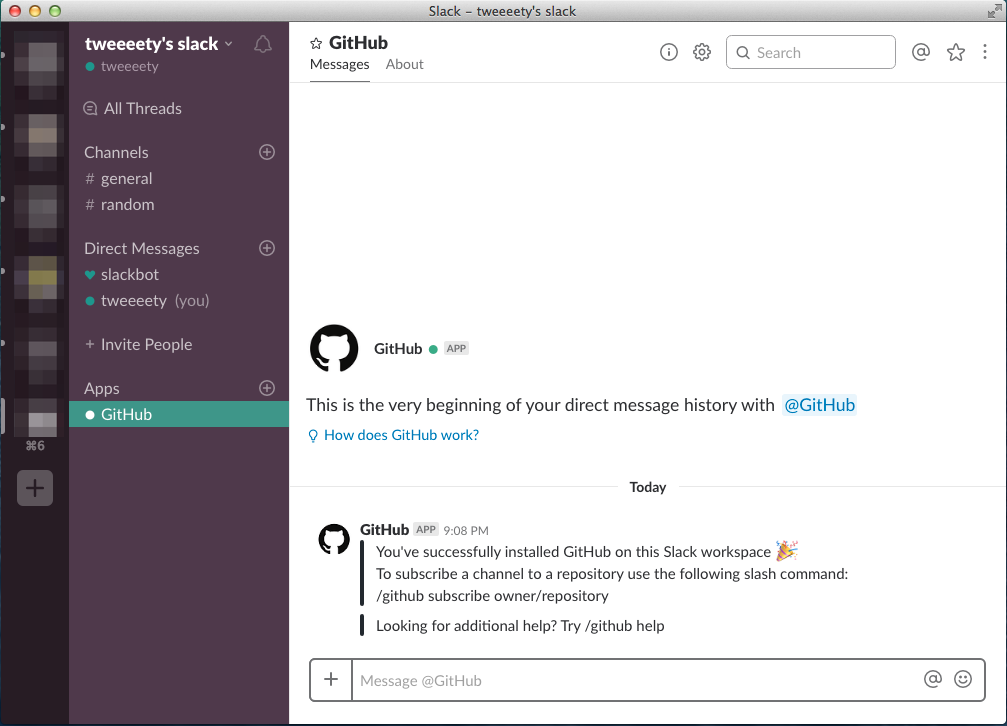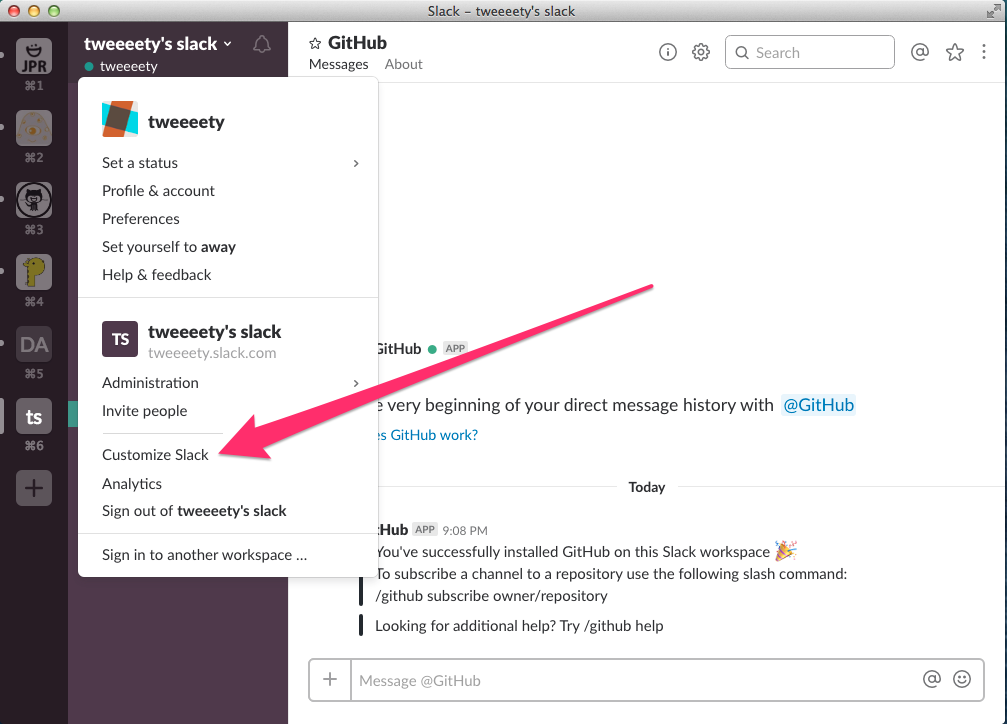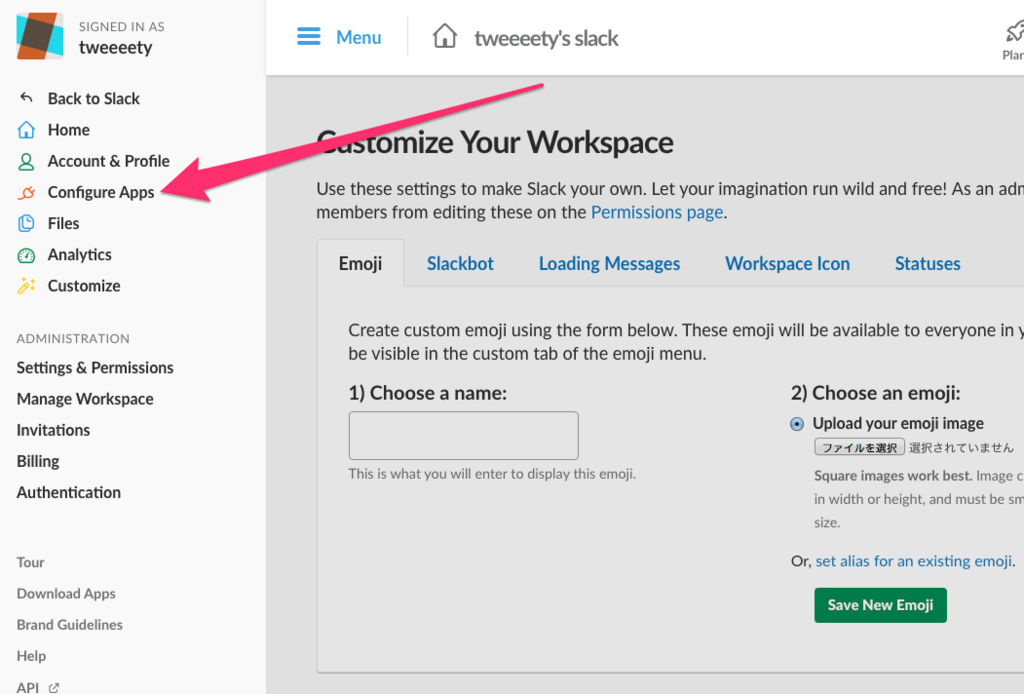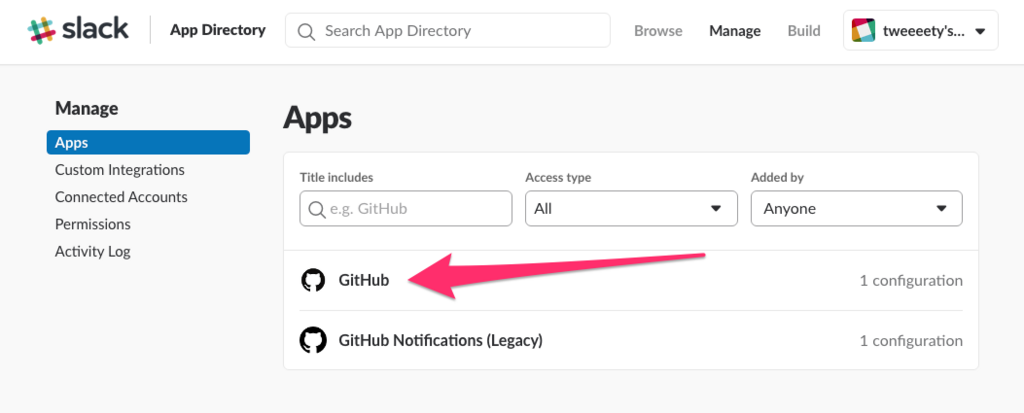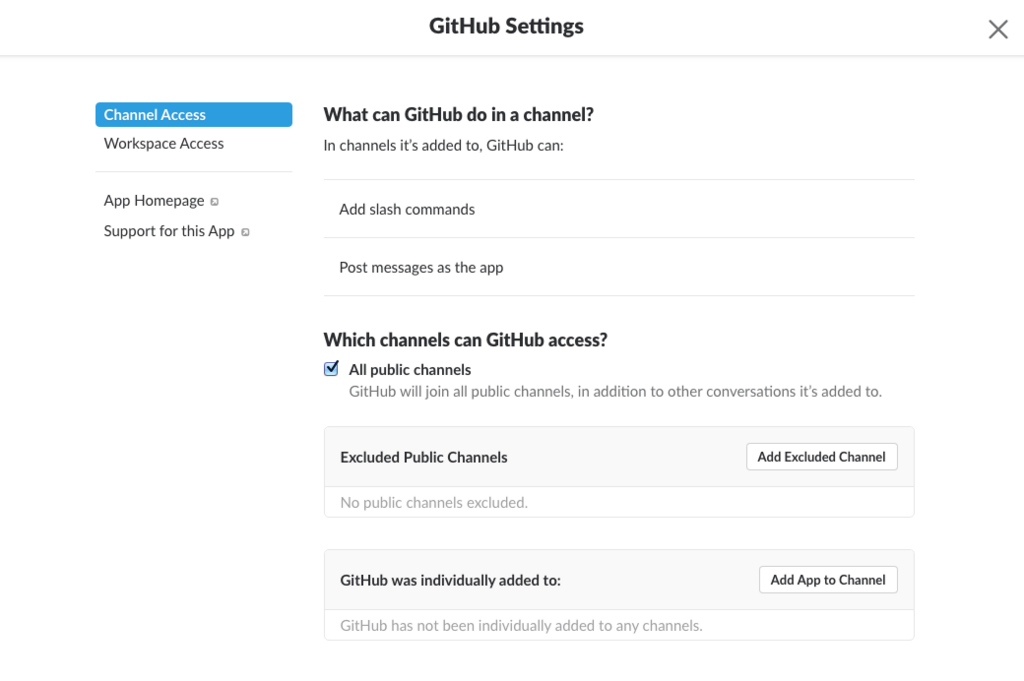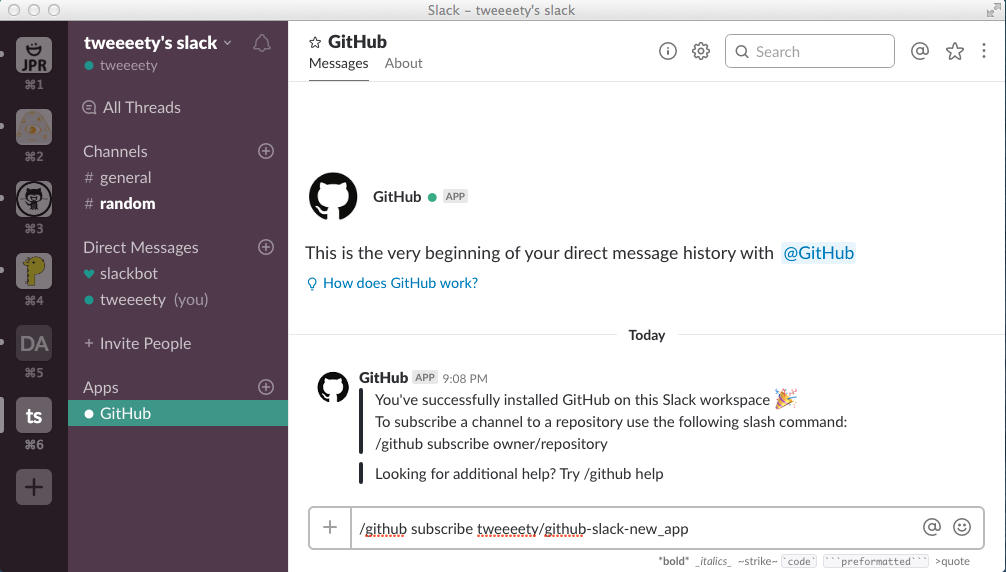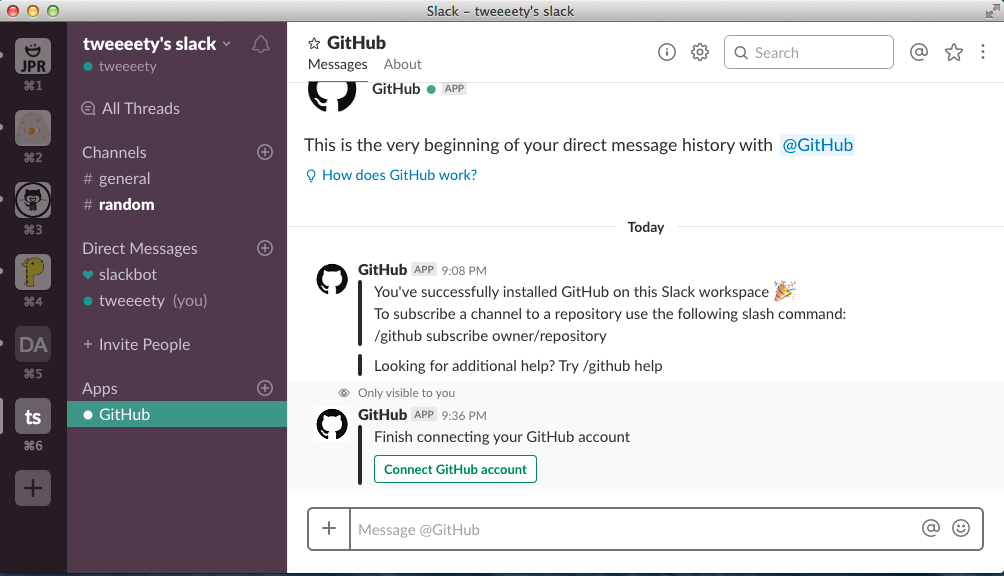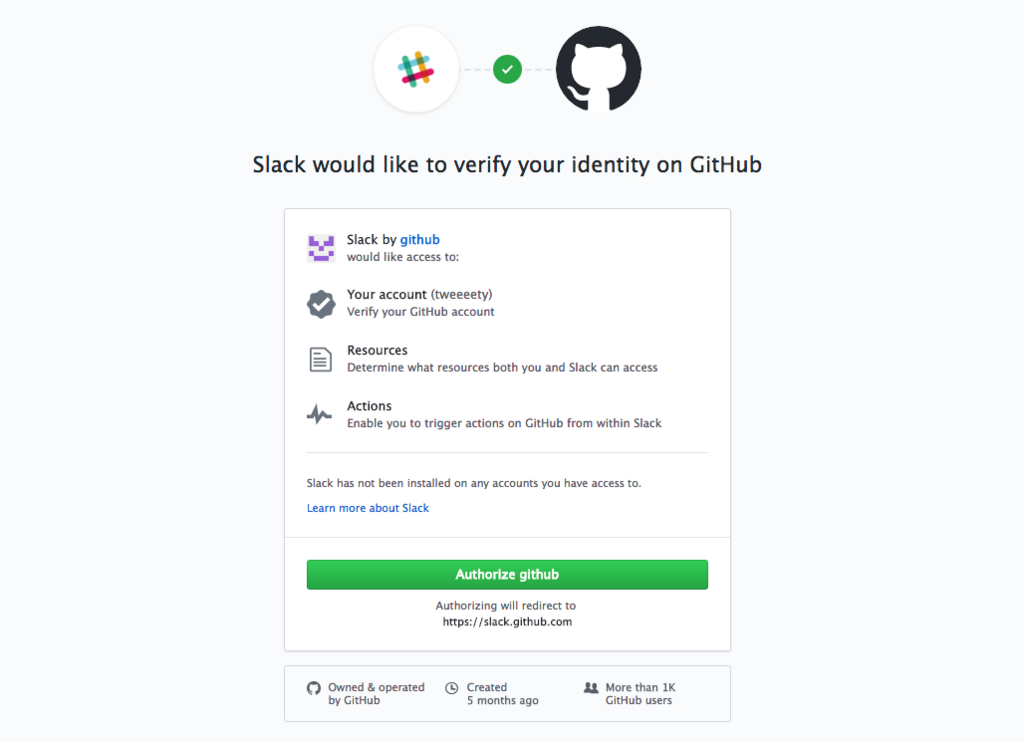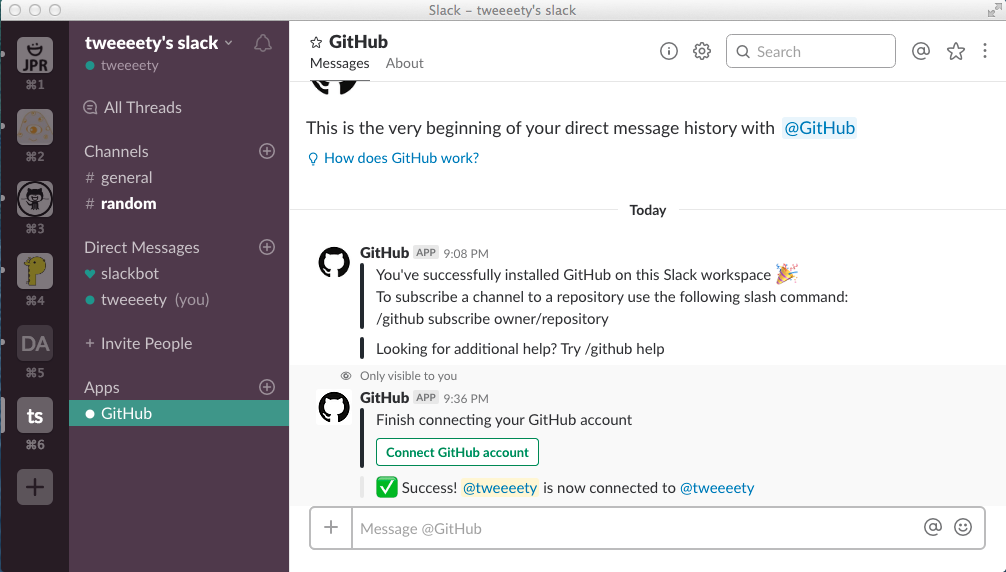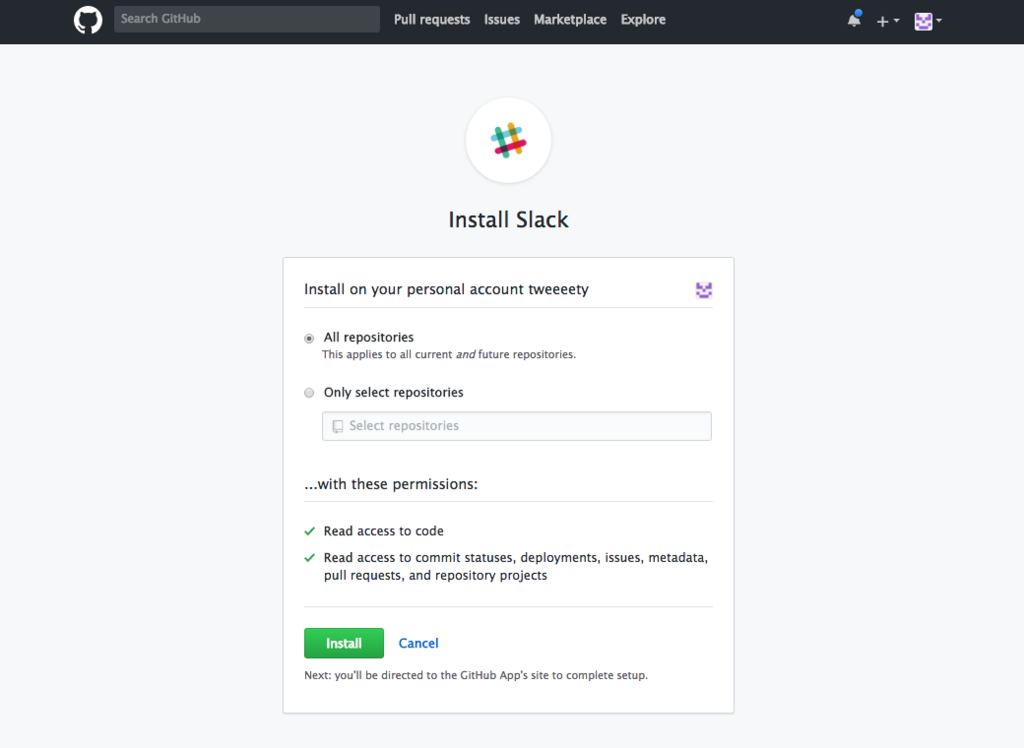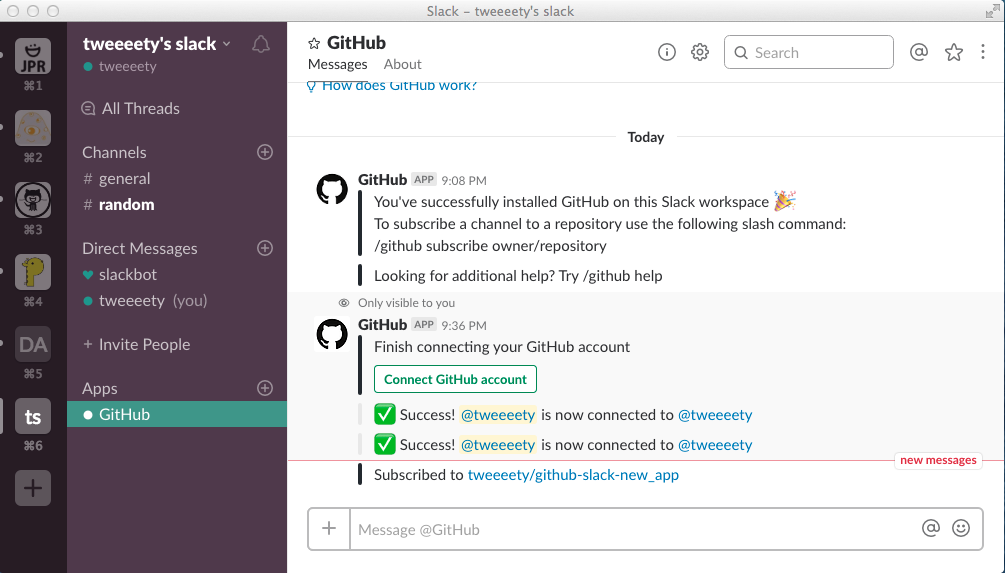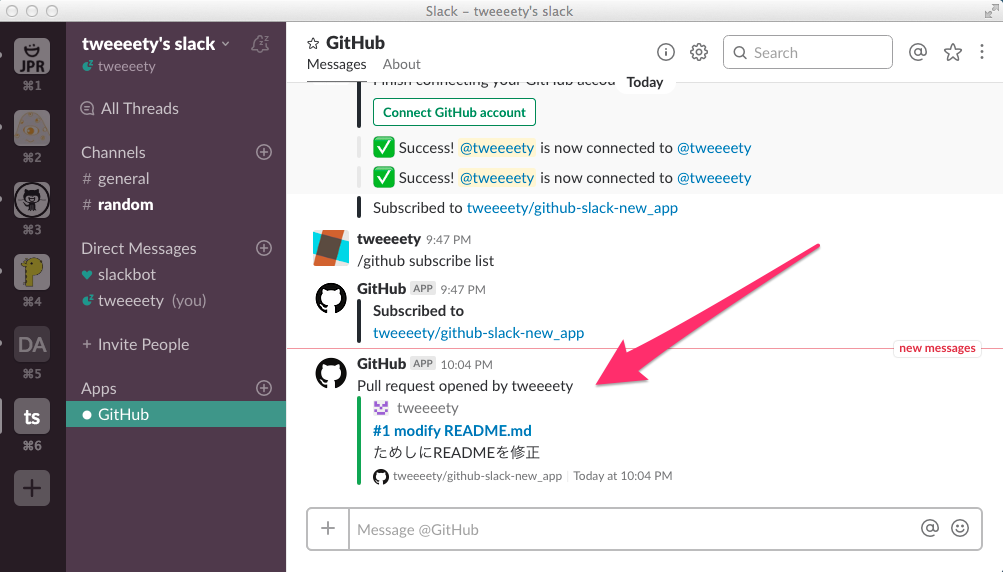はじめに
GAE goな環境を使っています。
結構長いことgo1.6.3 (appengine-1.9.48)で困った事はなかったのですが、
goのversionの関係でtestingパッケージのt.Run()が使えなかったりとあったのでupdateしました。
以前は、homebrew経由でinstallおよびアップデートができたのですが、
いまはサポートされておらずcloud sdk経由に変わったとの事です。
その時の自分メモ

アジェンダ
1. 環境確認
あげる前に自分の環境をもろもろ確認しておきます。
gcloud周りの確認
gcloud コマンドまわりを確認
# 場所を確認
# gcloudはhomeに落としたままpathを通していた
#
# 新しく入れる方は/usr/local/Caskroom配下において/usr/local/bin/gcloudにsymlink予定
/Users/tweeeety/google-cloud-sdk/bin/gcloud
$ ls -la /Users/tweeeety/google-cloud-sdk/bin/gcloud
-rwxr-xr-x 1 tweeeety tweeeety Users 3089 10 10 2017 /Users/tweeeety/google-cloud-sdk/bin/gcloud
# pathを確認
$ vim ~/.bash_profile
-- vim確認 --
# The next line updates PATH for the Google Cloud SDK.
if [ -f '/Users/tweeeety/google-cloud-sdk/path.bash.inc' ]; then source '/Users/tweeeety/google-cloud-sdk/path.bash.inc'; fi
# The next line enables shell command completion for gcloud.
if [ -f '/Users/tweeeety/google-cloud-sdk/completion.bash.inc' ]; then source '/Users/tweeeety/google-cloud-sdk/completion.bash.inc'; fi
------------
# gcloudのversionを確認
$ gcloud version
Google Cloud SDK 175.0.0
app-engine-python 1.9.61
beta 2017.09.15
bq 2.0.27
core 2017.10.09
gcloud
gsutil 4.27
Updates are available for some Cloud SDK components. To install them,
please run:
$ gcloud components update
Updates are available for some Cloud SDK components. To install them,
please run:
$ gcloud components update
# gcoud 情報を確認
$ gcloud info
Google Cloud SDK [175.0.0]
Platform: [Mac OS X, x86_64] ('Darwin', 'tweeeety-MAC', '13.4.0', 'Darwin Kernel Version 13.4.0: Mon Jan 11 18:17:34 PST 2016; root:xnu-2422.115.15~1/RELEASE_X86_64', 'x86_64', 'i386')
Python Version: [2.7.14 (default, Feb 4 2018, 00:19:50) [GCC 4.2.1 Compatible Apple LLVM 6.0 (clang-600.0.56)]]
Python Location: [/usr/local/Cellar/python/2.7.14_2/Frameworks/Python.framework/Versions/2.7/Resources/Python.app/Contents/MacOS/Python]
Site Packages: [Disabled]
Installation Root: [/Users/tweeeety/google-cloud-sdk]
Installed Components:
core: [2017.10.09]
app-engine-python: [1.9.61]
gcloud: []
beta: [2017.09.15]
gsutil: [4.27]
bq: [2.0.27]
System PATH: [/usr/local/opt/imagemagick@6/bin:/Users/tweeeety/google-cloud-sdk/bin:/Users/tweeeety/.plenv/shims:/Users/tweeeety/.plenv/bin:/Users/tweeeety/.nodebrew/current/bin:/Users/tweeeety/.mysqlenv/mysqls/5.1.69/bin:/Users/tweeeety/.mysqlenv/bin:/Users/tweeeety/.mysqlenv/shims:/Users/tweeeety/.mysqlenv/mysql-build/bin:/usr/local/sbin:/Users/tweeeety/.mysqlenv/bin:/Users/tweeeety/.mysqlenv/shims:/Users/tweeeety/.mysqlenv/mysql-build/bin:/usr/local/heroku/bin:/Users/tweeeety/.chefdk/gem/ruby/2.1.0/bin:/opt/chefdk/bin:/Users/tweeeety/.rbenv/shims:/Users/tweeeety/.rbenv/shims:/usr/local/bin:/usr/bin:/bin:/usr/sbin:/sbin:/usr/local/bin:/usr/local/go/bin:/sbin:/usr/sbin:/Users/tweeeety/local/bin:/usr/local/opt/go/libexec/bin:/Users/tweeeety/.go/bin]
Python PATH: [/Users/tweeeety/google-cloud-sdk/lib/third_party:/Users/tweeeety/google-cloud-sdk/lib:/usr/local/Cellar/python/2.7.14_2/Frameworks/Python.framework/Versions/2.7/lib/python27.zip:/usr/local/Cellar/python/2.7.14_2/Frameworks/Python.framework/Versions/2.7/lib/python2.7:/usr/local/Cellar/python/2.7.14_2/Frameworks/Python.framework/Versions/2.7/lib/python2.7/plat-darwin:/usr/local/Cellar/python/2.7.14_2/Frameworks/Python.framework/Versions/2.7/lib/python2.7/plat-mac:/usr/local/Cellar/python/2.7.14_2/Frameworks/Python.framework/Versions/2.7/lib/python2.7/plat-mac/lib-scriptpackages:/usr/local/Cellar/python/2.7.14_2/Frameworks/Python.framework/Versions/2.7/lib/python2.7/lib-tk:/usr/local/Cellar/python/2.7.14_2/Frameworks/Python.framework/Versions/2.7/lib/python2.7/lib-old:/usr/local/Cellar/python/2.7.14_2/Frameworks/Python.framework/Versions/2.7/lib/python2.7/lib-dynload]
Cloud SDK on PATH: [True]
Kubectl on PATH: [False]
WARNING: There are old versions of the Google Cloud Platform tools on your system PATH.
/usr/local/Cellar/app-engine-go-64/1.9.48/share/app-engine-go-64/dev_appserver.py
/usr/local/Caskroom/google-cloud-sdk/latest/google-cloud-sdk/bin/bq
/usr/local/Caskroom/google-cloud-sdk/latest/google-cloud-sdk/bin/gcloud
/usr/local/Caskroom/google-cloud-sdk/latest/google-cloud-sdk/bin/gsutil
Installation Properties: [/Users/tweeeety/google-cloud-sdk/properties]
User Config Directory: [/Users/tweeeety/.config/gcloud]
Active Configuration Name: [sample]
Active Configuration Path: [/Users/tweeeety/.config/gcloud/configurations/config_sample]
Account: [tweeeety@hoge.jp]
Project: [hoge-fuga-gcp]
Current Properties:
[core]
project: [hoge-fuga-gcp]
account: [tweeeety@hoge.jp]
disable_usage_reporting: [False]
[compute]
region: [asia-east1]
zone: [asia-east1-b]
Logs Directory: [/Users/tweeeety/.config/gcloud/logs]
Last Log File: [/Users/tweeeety/.config/gcloud/logs/2018.04.24/19.25.04.354908.log]
git: [git version 1.9.3 (Apple Git-50)]
ssh: [OpenSSH_6.2p2, OSSLShim 0.9.8r 8 Dec 2011]
gcloud以外のcommponentsを確認
ついで程度ですが、componensまわりを確認してみます
$ which gsutil /Users/tweeeety/google-cloud-sdk/bin/gsutil $ goapp version go version go1.6.3 (appengine-1.9.48) darwin/amd64 # goappはhomebrewで入れた?か忘れたがCellarに入っていた # 新しく入れる方は/usr/local/Caskroom配下になる予定 $ which goapp /usr/local/bin/goapp $ ls -al /usr/local/bin/goapp lrwxr-xr-x 1 tweeeety admin 43 1 11 2017 /usr/local/bin/goapp -> ../Cellar/app-engine-go-64/1.9.48/bin/goapp
2. google-cloud-sdkをUPDATE
まず、以前にgoogle-cloud-sdkをbrew caskにて入れていたようなのでその辺の確認から行います。
gcloudの再インストール
# versionを確認
$ brew cask --version
Homebrew-Cask 1.6.1
caskroom/homebrew-cask (git revision 385494; last commit 2018-04-23)
# caskで入れたlistを確認
$ brew cask list
google-cloud-sdk
vagrant
# そのままinstallしてみるが
# re-installしてねと言われる...まぁそうだね
$ brew cask install google-cloud-sdk
Updating Homebrew...
==> Auto-updated Homebrew!
Updated 3 taps (caskroom/cask, homebrew/core, phinze/cask).
==> Updated Formulae
ruby-build ✔ bettercap cayley dcd emscripten folly heroku ice juju knot-resolver meson r silk telegraf watson
vim ✔ bluepill cockroach dscanner fobis gollum hugo jruby jvgrep libsass pqiv rocksdb skaffold tokei xonsh
Warning: Cask 'google-cloud-sdk' is already installed.
To re-install google-cloud-sdk, run:
# すなおにreinstall
$ brew cask reinstall google-cloud-sdk
==> Caveats
google-cloud-sdk is installed at /usr/local/Caskroom/google-cloud-sdk/latest/google-cloud-sdk. Add your profile:
for bash users
source '/usr/local/Caskroom/google-cloud-sdk/latest/google-cloud-sdk/path.bash.inc'
source '/usr/local/Caskroom/google-cloud-sdk/latest/google-cloud-sdk/completion.bash.inc'
for zsh users
source '/usr/local/Caskroom/google-cloud-sdk/latest/google-cloud-sdk/path.zsh.inc'
source '/usr/local/Caskroom/google-cloud-sdk/latest/google-cloud-sdk/completion.zsh.inc'
~ 省略 ~
==> Your current Cloud SDK version is: 198.0.0
==> Installing components from version: 198.0.0
==>
==> +----------------------------------------------------------------------------+
==> | These components will be installed. |
==> +-----------------------------------------------------+------------+---------+
==> | Name | Version | Size |
==> +-----------------------------------------------------+------------+---------+
==> | BigQuery Command Line Tool | 2.0.32 | < 1 MiB |
==> | BigQuery Command Line Tool (Platform Specific) | 2.0.26 | < 1 MiB |
==> | Cloud SDK Core Libraries (Platform Specific) | 2018.03.16 | < 1 MiB |
==> | Cloud Storage Command Line Tool | 4.30 | 3.4 MiB |
==> | Cloud Storage Command Line Tool (Platform Specific) | 4.27 | < 1 MiB |
==> | Default set of gcloud commands | | |
==> | gcloud cli dependencies | 2017.10.20 | 1.4 MiB |
==> +-----------------------------------------------------+------------+---------+
~ 省略 ~
==> For the latest full release notes, please visit:
==> https://cloud.google.com/sdk/release_notes
🍺 google-cloud-sdk was successfully installed!
最後にビールの絵とともにgoogle-cloud-sdk was successfully installed!と言われます
gcloudコマンドの初期化(ログイン)
公式を参考に行いました
* Cloud SDK の初期化
公式には以下のように記載されています
通常、Cloud SDK をインストールした後、gcloud init コマンドを実行して初期設定を行います。
後で gcloud init を実行して設定を変更したり、新しい設定を作成したりすることもできます。
gcloud init
初回の場合は、gcloud initを打ってセットアップします。
自分は既にセットアップ済みの内容を変えたくなかったのでloginのみにしました。
# そのまま打つだけ $ gcloud init # この後いろいろ聞かれるので設定に合わせて答える
gcloud auth login
セットアプップ構成を変えたくなかったので、
ユーザー アカウントを使用して承認だけをおこないました
# ブラウザが起動して認証を行う $ gcloud auth login
3. Components(app-engine-go)のインストール
goappコマンドが使いたいので
app-engine-goというComponentsをインストールします。
以前にbrewで入れたものとバッティングしてうまくいかなかった編
Componentsのインストール状況を確認
念のためインストール状況を確認します
$ gcloud components list Your current Cloud SDK version is: 175.0.0 The latest available version is: 198.0.0 ┌────────────────────────────────────────────────────────────────────────────────────────────────────────────────┐ │ Components │ ├──────────────────┬──────────────────────────────────────────────────────┬──────────────────────────┬───────────┤ │ Status │ Name │ ID │ Size │ ├──────────────────┼──────────────────────────────────────────────────────┼──────────────────────────┼───────────┤ │ Update Available │ BigQuery Command Line Tool │ bq │ < 1 MiB │ │ Update Available │ Cloud SDK Core Libraries │ core │ 7.6 MiB │ │ Update Available │ Cloud Storage Command Line Tool │ gsutil │ 3.4 MiB │ │ Update Available │ gcloud app Python Extensions │ app-engine-python │ 6.1 MiB │ │ Not Installed │ App Engine Go Extensions │ app-engine-go │ 151.3 MiB │ │ Not Installed │ Cloud Bigtable Command Line Tool │ cbt │ 4.7 MiB │ │ Not Installed │ Cloud Bigtable Emulator │ bigtable │ 3.8 MiB │ │ Not Installed │ Cloud Datalab Command Line Tool │ datalab │ < 1 MiB │ │ Not Installed │ Cloud Datastore Emulator │ cloud-datastore-emulator │ 17.9 MiB │ │ Not Installed │ Cloud Datastore Emulator (Legacy) │ gcd-emulator │ 38.1 MiB │ │ Not Installed │ Cloud Pub/Sub Emulator │ pubsub-emulator │ 33.4 MiB │ │ Not Installed │ Emulator Reverse Proxy │ emulator-reverse-proxy │ 14.5 MiB │ │ Not Installed │ Google Container Local Builder │ container-builder-local │ 4.3 MiB │ │ Not Installed │ Google Container Registry's Docker credential helper │ docker-credential-gcr │ 2.5 MiB │ │ Not Installed │ gcloud Alpha Commands │ alpha │ < 1 MiB │ │ Not Installed │ gcloud app Java Extensions │ app-engine-java │ 118.9 MiB │ │ Not Installed │ gcloud app PHP Extensions │ app-engine-php │ 21.9 MiB │ │ Not Installed │ gcloud app Python Extensions (Extra Libraries) │ app-engine-python-extras │ 28.5 MiB │ │ Not Installed │ kubectl │ kubectl │ 12.2 MiB │ │ Installed │ gcloud Beta Commands │ beta │ < 1 MiB │ └──────────────────┴──────────────────────────────────────────────────────┴──────────────────────────┴───────────┘ To install or remove components at your current SDK version [175.0.0], run: $ gcloud components install COMPONENT_ID $ gcloud components remove COMPONENT_ID To update your SDK installation to the latest version [198.0.0], run: $ gcloud components update
Update Available のものをUpdateしろよなと言われています。
Componentsのupdates
素直にupdateも行います
$ gcloud components update Your current Cloud SDK version is: 175.0.0 You will be upgraded to version: 198.0.0 ┌─────────────────────────────────────────────────────────────────────┐ │ These components will be updated. │ ├──────────────────────────────────────────────┬────────────┬─────────┤ │ Name │ Version │ Size │ ├──────────────────────────────────────────────┼────────────┼─────────┤ │ BigQuery Command Line Tool │ 2.0.32 │ < 1 MiB │ │ Cloud SDK Core Libraries │ 2018.04.13 │ 7.6 MiB │ │ Cloud SDK Core Libraries (Platform Specific) │ 2018.03.16 │ < 1 MiB │ │ Cloud Storage Command Line Tool │ 4.30 │ 3.4 MiB │ │ gcloud app Python Extensions │ 1.9.69 │ 6.1 MiB │ │ gcloud cli dependencies │ 2018.04.06 │ 1.6 MiB │ │ gcloud cli dependencies │ 2017.10.20 │ 1.4 MiB │ └──────────────────────────────────────────────┴────────────┴─────────┘ ┌─────────────────────────────────────────────────────────────────────────────┐ │ These components will be installed. │ ├─────────────────────────────────┬─────────────────────┬─────────────────────┤ │ Name │ Version │ Size │ ├─────────────────────────────────┼─────────────────────┼─────────────────────┤ │ gRPC python library │ 1.9.1 │ 7.6 MiB │ │ gRPC python library │ │ │ └─────────────────────────────────┴─────────────────────┴─────────────────────┘ A lot has changed since your last upgrade. For the latest full release notes, please visit: https://cloud.google.com/sdk/release_notes Do you want to continue (Y/n)? Y ╔════════════════════════════════════════════════════════════╗ ╠═ Creating update staging area ═╣ ╠════════════════════════════════════════════════════════════╣ ╠═ Uninstalling: BigQuery Command Line Tool ═╣ ╠════════════════════════════════════════════════════════════╣ ╠═ Uninstalling: Cloud SDK Core Libraries ═╣ ╠════════════════════════════════════════════════════════════╣ ╠═ Uninstalling: Cloud SDK Core Libraries (Platform Spec... ═╣ ╠════════════════════════════════════════════════════════════╣ ╠═ Uninstalling: Cloud Storage Command Line Tool ═╣ ╠════════════════════════════════════════════════════════════╣ ╠═ Uninstalling: gcloud app Python Extensions ═╣ ╠════════════════════════════════════════════════════════════╣ ╠═ Uninstalling: gcloud cli dependencies ═╣ ╠════════════════════════════════════════════════════════════╣ ╠═ Uninstalling: gcloud cli dependencies ═╣ ╠════════════════════════════════════════════════════════════╣ ╠═ Installing: BigQuery Command Line Tool ═╣ ╠════════════════════════════════════════════════════════════╣ ╠═ Installing: Cloud SDK Core Libraries ═╣ ╠════════════════════════════════════════════════════════════╣ ╠═ Installing: Cloud SDK Core Libraries (Platform Specific) ═╣ ╠════════════════════════════════════════════════════════════╣ ╠═ Installing: Cloud Storage Command Line Tool ═╣ ╠════════════════════════════════════════════════════════════╣ ╠═ Installing: gRPC python library ═╣ ╠════════════════════════════════════════════════════════════╣ ╠═ Installing: gRPC python library ═╣ ╠════════════════════════════════════════════════════════════╣ ╠═ Installing: gcloud app Python Extensions ═╣ ╠════════════════════════════════════════════════════════════╣ ╠═ Installing: gcloud cli dependencies ═╣ ╠════════════════════════════════════════════════════════════╣ ╠═ Installing: gcloud cli dependencies ═╣ ╠════════════════════════════════════════════════════════════╣ ╠═ Creating backup and activating new installation ═╣ ╚════════════════════════════════════════════════════════════╝ Performing post processing steps...done. ==> Start a new shell for the changes to take effect. Update done! To revert your SDK to the previously installed version, you may run: $ gcloud components update --version 175.0.0 WARNING: There are older versions of Google Cloud Platform tools on your system PATH. Please remove the following to avoid accidentally invoking these old tools: /usr/local/Cellar/app-engine-go-64/1.9.48/share/app-engine-go-64/dev_appserver.py /usr/local/Caskroom/google-cloud-sdk/latest/google-cloud-sdk/bin/bq /usr/local/Caskroom/google-cloud-sdk/latest/google-cloud-sdk/bin/gcloud /usr/local/Caskroom/google-cloud-sdk/latest/google-cloud-sdk/bin/gsutil
と、warningが...
以前、別の方法で入れたヤツがいるぞ と教えてくれてます....
Componentsのupdates後の確認
念のためgcloud components list で確認すると
StatusはInstalledに変わっているのでupdateはされたようです。
$ gcloud components list Your current Cloud SDK version is: 198.0.0 The latest available version is: 198.0.0 ┌─────────────────────────────────────────────────────────────────────────────────────────────────────────────┐ │ Components │ ├───────────────┬──────────────────────────────────────────────────────┬──────────────────────────┬───────────┤ │ Status │ Name │ ID │ Size │ ├───────────────┼──────────────────────────────────────────────────────┼──────────────────────────┼───────────┤ │ Not Installed │ App Engine Go Extensions │ app-engine-go │ 151.3 MiB │ │ Not Installed │ Cloud Bigtable Command Line Tool │ cbt │ 4.7 MiB │ │ Not Installed │ Cloud Bigtable Emulator │ bigtable │ 3.8 MiB │ │ Not Installed │ Cloud Datalab Command Line Tool │ datalab │ < 1 MiB │ │ Not Installed │ Cloud Datastore Emulator │ cloud-datastore-emulator │ 17.9 MiB │ │ Not Installed │ Cloud Datastore Emulator (Legacy) │ gcd-emulator │ 38.1 MiB │ │ Not Installed │ Cloud Pub/Sub Emulator │ pubsub-emulator │ 33.4 MiB │ │ Not Installed │ Emulator Reverse Proxy │ emulator-reverse-proxy │ 14.5 MiB │ │ Not Installed │ Google Container Local Builder │ container-builder-local │ 4.3 MiB │ │ Not Installed │ Google Container Registry's Docker credential helper │ docker-credential-gcr │ 2.5 MiB │ │ Not Installed │ gcloud Alpha Commands │ alpha │ < 1 MiB │ │ Not Installed │ gcloud app Java Extensions │ app-engine-java │ 118.9 MiB │ │ Not Installed │ gcloud app PHP Extensions │ app-engine-php │ 21.9 MiB │ │ Not Installed │ gcloud app Python Extensions (Extra Libraries) │ app-engine-python-extras │ 28.5 MiB │ │ Not Installed │ kubectl │ kubectl │ 12.2 MiB │ │ Installed │ BigQuery Command Line Tool │ bq │ < 1 MiB │ │ Installed │ Cloud SDK Core Libraries │ core │ 7.6 MiB │ │ Installed │ Cloud Storage Command Line Tool │ gsutil │ 3.4 MiB │ │ Installed │ gcloud Beta Commands │ beta │ < 1 MiB │ │ Installed │ gcloud app Python Extensions │ app-engine-python │ 6.1 MiB │ └───────────────┴──────────────────────────────────────────────────────┴──────────────────────────┴───────────┘ To install or remove components at your current SDK version [198.0.0], run: $ gcloud components install COMPONENT_ID $ gcloud components remove COMPONENT_ID To update your SDK installation to the latest version [198.0.0], run: $ gcloud components update
app-engine-goを入れたい
app-engine-goが以前のものとバッティング
# 念のため確認 # brewで入れたやつがいるけど... $ goapp version go version go1.6.3 (appengine-1.9.48) darwin/amd64 # gcloudコマンドでインストール $ gcloud components install app-engine-go Your current Cloud SDK version is: 198.0.0 Installing components from version: 198.0.0 ┌────────────────────────────────────────────────┐ │ These components will be installed. │ ├──────────────────────────┬─────────┬───────────┤ │ Name │ Version │ Size │ ├──────────────────────────┼─────────┼───────────┤ │ App Engine Go Extensions │ │ │ │ App Engine Go Extensions │ 1.9.64 │ 151.3 MiB │ └──────────────────────────┴─────────┴───────────┘ For the latest full release notes, please visit: https://cloud.google.com/sdk/release_notes Do you want to continue (Y/n)? Y ╔════════════════════════════════════════════════════════════╗ ╠═ Creating update staging area ═╣ ╠════════════════════════════════════════════════════════════╣ ╠═ Installing: App Engine Go Extensions ═╣ ╠════════════════════════════════════════════════════════════╣ ╠═ Installing: App Engine Go Extensions ═╣ ╠════════════════════════════════════════════════════════════╣ ╠═ Creating backup and activating new installation ═╣ ╚════════════════════════════════════════════════════════════╝ Performing post processing steps...done. Update done! WARNING: There are older versions of Google Cloud Platform tools on your system PATH. Please remove the following to avoid accidentally invoking these old tools: /usr/local/Cellar/app-engine-go-64/1.9.48/share/app-engine-go-64/dev_appserver.py /usr/local/Caskroom/google-cloud-sdk/latest/google-cloud-sdk/bin/bq /usr/local/Caskroom/google-cloud-sdk/latest/google-cloud-sdk/bin/gcloud /usr/local/Caskroom/google-cloud-sdk/latest/google-cloud-sdk/bin/gsutil # ↑この変にolderなやつがいるぞと教えてくれる # さらにはremoveしろと... # 当然goappも以前のまま $ goapp version go version go1.6.3 (appengine-1.9.48) darwin/amd64
brewで入れた方を消す
最初から消せば良かったのですが、ここでようやく消します。
# brewで入れか確認 $ brew list | grep app-engine app-engine-go-64 # appengine系のコマンドも、きっとbrew経由のままだろうな、を確認 $ ls -al /usr/local/bin/appcfg.py lrwxr-xr-x 1 tweeeety admin 47 1 11 2017 /usr/local/bin/appcfg.py -> ../Cellar/app-engine-go-64/1.9.48/bin/appcfg.py # 一応unlinkだけしてみる $ brew unlink app-engine-go-64 Unlinking /usr/local/Cellar/app-engine-go-64/1.9.48... 7 symlinks removed # リンクは外れた $ goapp version -bash: /usr/local/bin/goapp: No such file or directory # 思い切ってremove $ brew remove app-engine-go-64 Uninstalling /usr/local/Cellar/app-engine-go-64/1.9.48... (9,842 files, 247.8MB) app-engine-go-64 1.9.38 1 is still installed. Remove all versions with `brew uninstall --force app-engine-go-64`. # ↑でRemove allしてよね、と言われてるが再度確認 # やっぱりまだいる $ brew list | grep app-engine- app-engine-go-64 # 再度消す $ brew remove app-engine-go-64 Uninstalling /usr/local/Cellar/app-engine-go-64/1.9.38... (6,634 files, 225.0MB) # gcloudコマンドもhomeに置いたままなので、この辺も消す $ which gcloud /Users/tweeeety/google-cloud-sdk/bin/gcloud # 消す(いったん移動...) $ mv ~/google-cloud-sdk .google-cloud-sdk # 再度確認すると、Caskroomの方に切り替わってくれた模様 $ which gcloud /usr/local/bin/gcloud $ ls -al /usr/local/bin/gcloud lrwxr-xr-x 1 tweeeety admin 71 4 24 22:10 /usr/local/bin/gcloud -> /usr/local/Caskroom/google-cloud-sdk/latest/google-cloud-sdk/bin/gcloud # 以前入れた方のpathをコメントアウト $ vim ~/.bash_profile -- vi編集 -- # The next line updates PATH for the Google Cloud SDK. #if [ -f '/Users/tweeeety/google-cloud-sdk/path.bash.inc' ]; then source '/Users/tweeeety/google-cloud-sdk/path.bash.inc'; fi # The next line enables shell command completion for gcloud. #if [ -f '/Users/tweeeety/google-cloud-sdk/completion.bash.inc' ]; then source '/Users/tweeeety/google-cloud-sdk/completion.bash.inc'; fi ------------
再度、app-engine-goをインストールでうまくいった編
$ gcloud components install app-engine-go Your current Cloud SDK version is: 198.0.0 Installing components from version: 198.0.0 ┌────────────────────────────────────────────────────┐ │ These components will be installed. │ ├──────────────────────────────┬─────────┬───────────┤ │ Name │ Version │ Size │ ├──────────────────────────────┼─────────┼───────────┤ │ App Engine Go Extensions │ │ │ │ App Engine Go Extensions │ 1.9.64 │ 151.3 MiB │ │ gRPC python library │ 1.9.1 │ 7.6 MiB │ │ gRPC python library │ │ │ │ gcloud app Python Extensions │ 1.9.69 │ 6.1 MiB │ └──────────────────────────────┴─────────┴───────────┘ For the latest full release notes, please visit: https://cloud.google.com/sdk/release_notes Do you want to continue (Y/n)? Y ╔════════════════════════════════════════════════════════════╗ ╠═ Creating update staging area ═╣ ╠════════════════════════════════════════════════════════════╣ ╠═ Installing: App Engine Go Extensions ═╣ ╠════════════════════════════════════════════════════════════╣ ╠═ Installing: App Engine Go Extensions ═╣ ╠════════════════════════════════════════════════════════════╣ ╠═ Installing: gRPC python library ═╣ ╠════════════════════════════════════════════════════════════╣ ╠═ Installing: gRPC python library ═╣ ╠════════════════════════════════════════════════════════════╣ ╠═ Installing: gcloud app Python Extensions ═╣ ╠════════════════════════════════════════════════════════════╣ ╠═ Creating backup and activating new installation ═╣ ╚════════════════════════════════════════════════════════════╝ Performing post processing steps...done. Update done! # パスを通して反映 vim ~/.bash_profile -- vim追記 -- export PATH=$PATH:/usr/local/Caskroom/google-cloud-sdk/latest/google-cloud-sdk/platform/google_appengine ------------- $ source ~/.bash_profile # そのままだと実行権限がついてないので実行権限をつける $ chmod +x /usr/local/Caskroom/google-cloud-sdk/latest/google-cloud-sdk/platform/google_appengine/goapp # 無事、versionが上がりました! $ goapp version go version 1.8.5 (appengine-1.9.68) darwin/amd64
さらに
実行権限をつけましたが、以下も必要に応じてつけると良いです
$ chmod +x /usr/local/Caskroom/google-cloud-sdk/latest/google-cloud-sdk/platform/google_appengine/goapp $ chmod +x /usr/local/Caskroom/google-cloud-sdk/latest/google-cloud-sdk/platform/google_appengine/appcfg.py $ chmod +x /usr/local/Caskroom/google-cloud-sdk/latest/google-cloud-sdk/platform/google_appengine/dev_appserver.py $ chmod +x /usr/local/Caskroom/google-cloud-sdk/latest/google-cloud-sdk/platform/google_appengine/backends_conversion.py $ chmod +x /usr/local/Caskroom/google-cloud-sdk/latest/google-cloud-sdk/platform/google_appengine/bulkload_client.py $ chmod +x /usr/local/Caskroom/google-cloud-sdk/latest/google-cloud-sdk/platform/google_appengine/bulkloader.py $ chmod +x /usr/local/Caskroom/google-cloud-sdk/latest/google-cloud-sdk/platform/google_appengine/download_appstats.py $ chmod +x /usr/local/Caskroom/google-cloud-sdk/latest/google-cloud-sdk/platform/google_appengine/endpointscfg.py
補足
以下もご参考ください
- 【GAE】Google Cloud SDKとgcloudとコンポーネント(components)とgoappをおさらい
- 【GAE】goappコマンドについて簡単にまとめてみた
- 【Mac】Homebrewとは? - からのFormula、keg、Cellar、Tapってなに?
おわり
cloud sdk便利!enjoy!\(^o^)/